It is infact possible to send mails from any email address using your Gmail. Isn’t that cool? You can use Gmail and send an Yahoo or any other email address mail. Please follow the steps below to set up send and receive from another email address.
- Log into your Gmail account
- Click on Settings on top right corner of the page.
- Click on Accounts and Import
- In the second section, you would find “Send mail as:”
- Under that, you would find a button with “Send mail from another address”. Click on it.
- You would receive a pop-up window asking the name and email address.
- Provide the Name and Email (eg. [email protected] or [email protected])
- Clic on “Next Step”
- In the second window, you will find “When you send mail as [email protected], the mail can either be sent through Gmail or through 1.com SMTP servers. “
- Choose, “Send through Gmail”
- The next screen will ask you to “Send Verification”
- Clicking on that, an email would be sent to that specified email address.
- Go to that email address keeping this window open and find out the “Confirmation code” paste it in the gmail confirmation window(I had asked to keep it open 🙂 )
Thats it. Now just go to compose an email, you would see that there is a drop down in From tab.












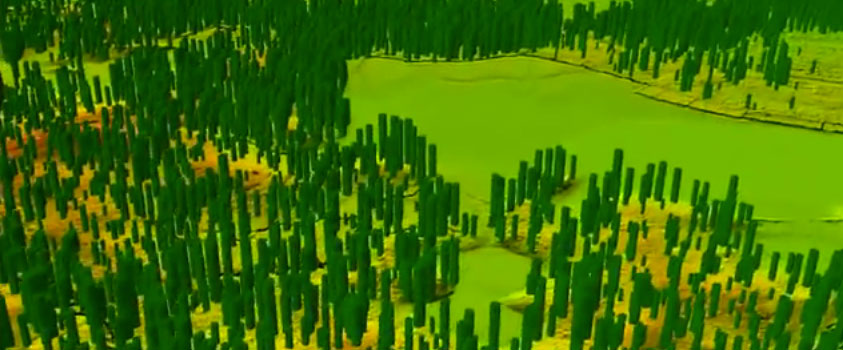


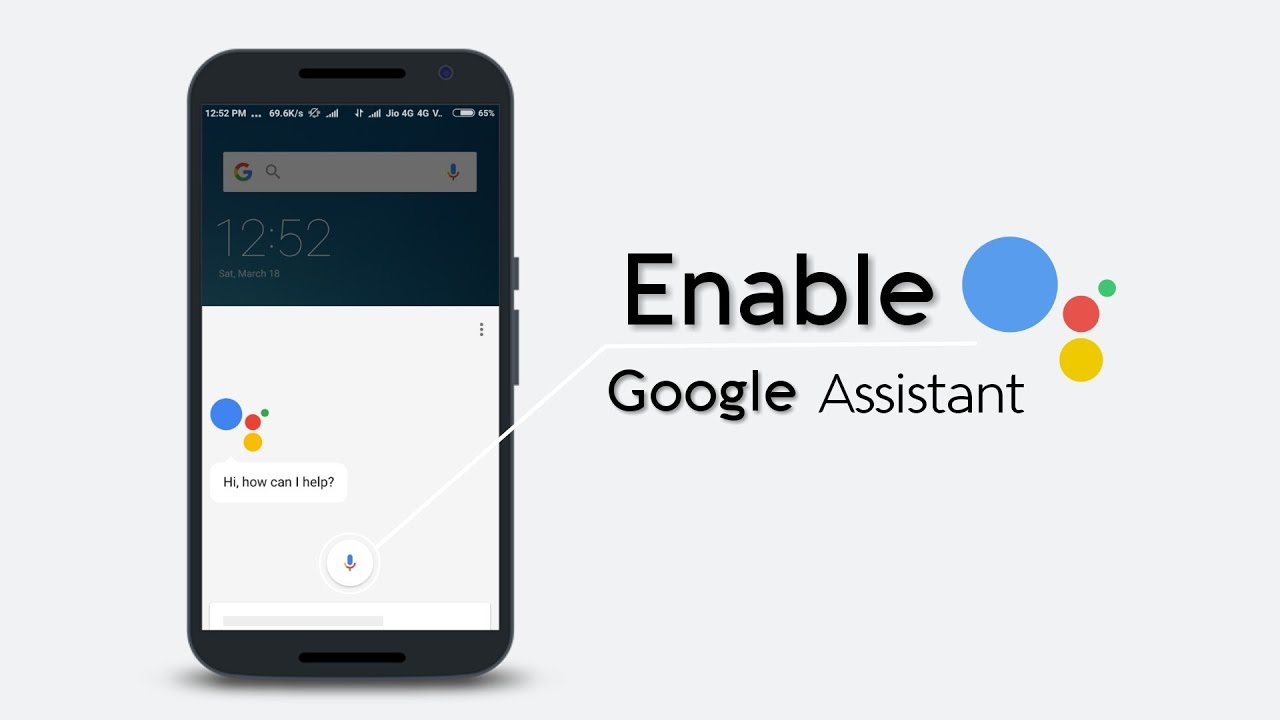
going to be the most important medium