Google Assistant now has 8 voices to choose from. Google Assistant helps you find things, search, learn and even get things done. With Google Assistant becoming more popular day by day, Google is bringing in more features into it. Here is how you can change to your preferred voice.
- Check if your mobile phone or tablet is connected to the same Wi-Fi as your Google Home device.
- Open the Google Home app.
- In the top left corner of the Google Home app’s Home screen, tap Menu Menu.
- Verify and ensure that the Google Account that is listed is the same one linked to Google Home.
- To switch accounts, click the triangle right next to the account name and email address.
- Tap More settings and then choose Preferences and then Assistant Voice.
- You can now choose your preferred voice.
With eight voices to choose from, picking a new voice for your Google Assistant is easier than ever. Learn more → https://t.co/ECxzsuZmMm pic.twitter.com/DFunIA9Vnz
— Made by Google (@madebygoogle) June 6, 2018












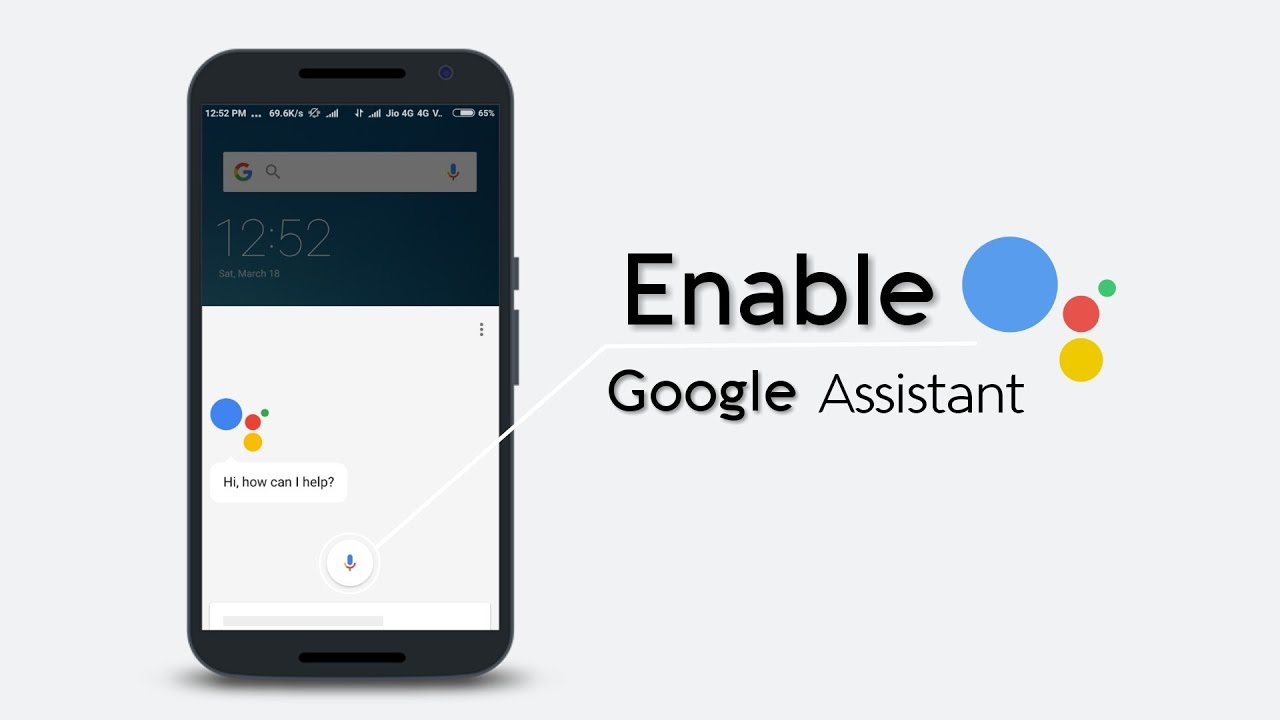
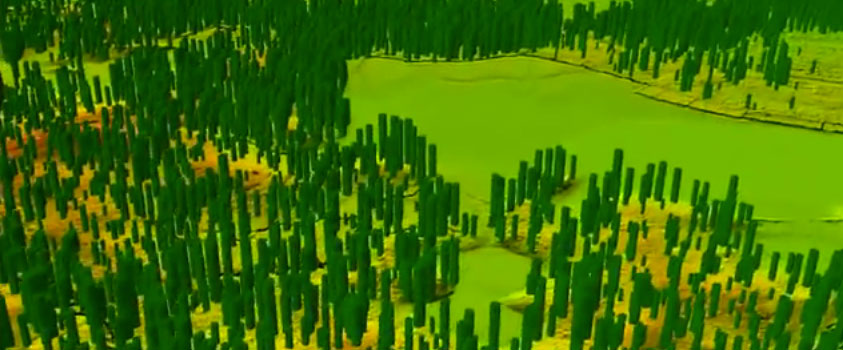


Leave a Reply