Are you thinking “How to delete my Gmail account?”. Well, its an easy procedure to delete your Gmail account. You can delete your Google mail account at any time.
However, once you delete it, you would lose all your mails and contacts forever. You would not be able to retrieve it.
If you are sure you do not need your contacts or email that exists in your Gmail account in the future, then please follow the steps below to delete it:
- Sign in to your Gmail account using your username and password which needs to be deleted.
- Click Settings found on the top right corner of your Gmail account.
- Choose the Accounts tab in the Settings menu bar [The second one next to “General”].
- Choose Google Account settings.
- This will open a new window with all your Google Products
- Click the Edit link next to ‘My products’ found on the right side.
- Click Delete Gmail Service option and fill in the requested information.
Note: As informed, once you complete these steps, you would never be able to retrieve your email or contacts.












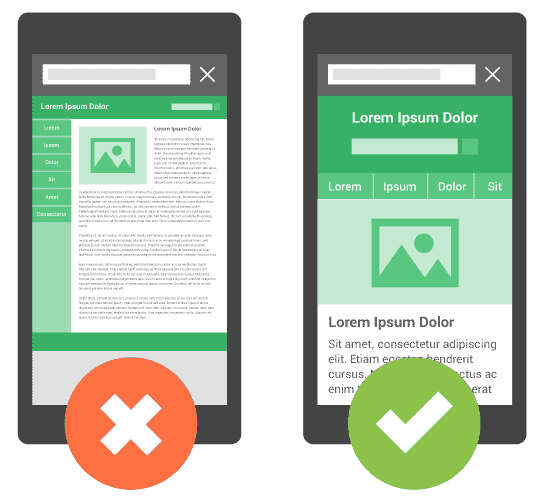


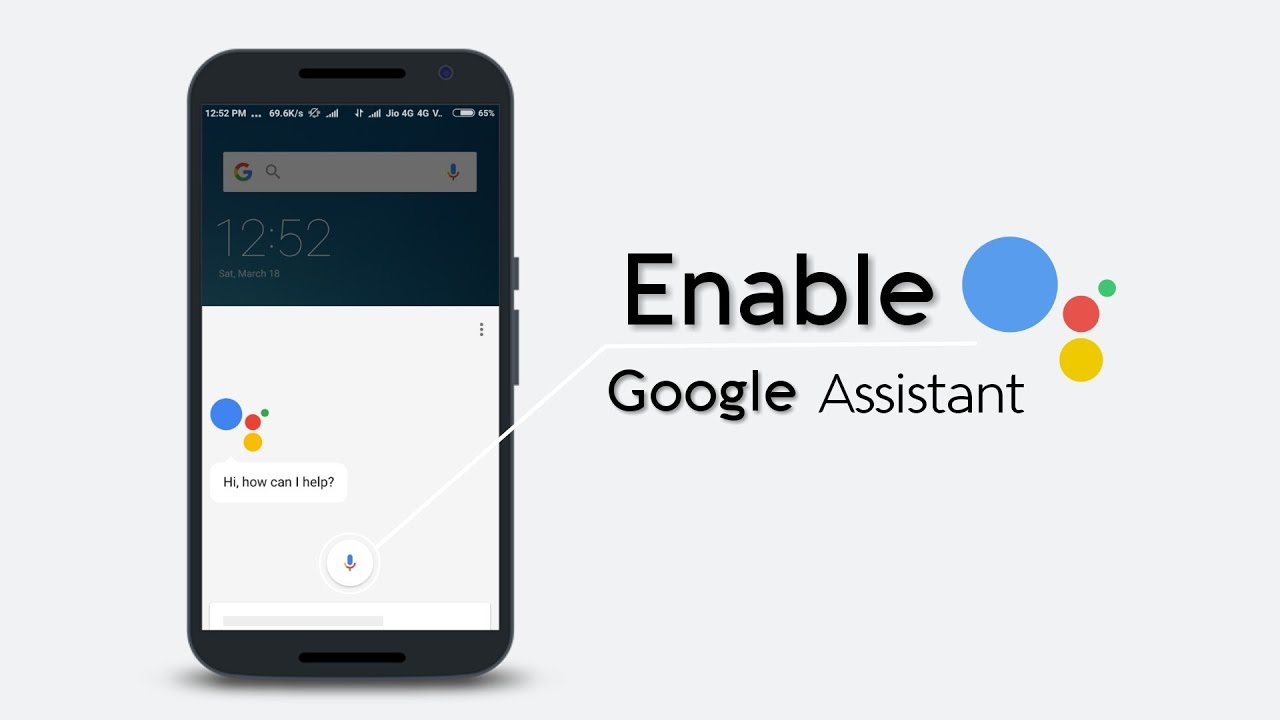
This information will definably help users who want to delete their existing gmail account.