GTalk is simple yet an effective instant messaging client. GoogleTalk is also one of the most popular and commonly used instant messaging clients.
However, one would always feel that there are some options missing. One such important option is the privacy features. Wouldn’t it be great if there is an option to make yourself invisible or place yourself
as “idle” or “always away”. This can help you a lot in avoiding annoyers at bay.
As you know, Google products mostly are in an everlasting “BETA” version and hence no one is quite sure if these options would be provided by GTalk team in the near future.
Here is gAlwaysIdle to your rescue.
All you have to do is download it, install it and then control your Google Talk status with add on features. Once installed, right click on the GTalk icon on your task bar and you find three new options availabe:
– Normal Idle – This option lets you use the GTalk idle feature as it is on GTalk.
– Always Idle – This is what you will need. Keep the status always idle so annoying chatters assume you are not at your desktop.
– Never Idle – This displays that you are available even when you are working on another program or away from your computer.
The current gAlwaysIdle website is down and hence providing a direct option to download. Once the website is live, the direct download will be removed and a link would be provided.












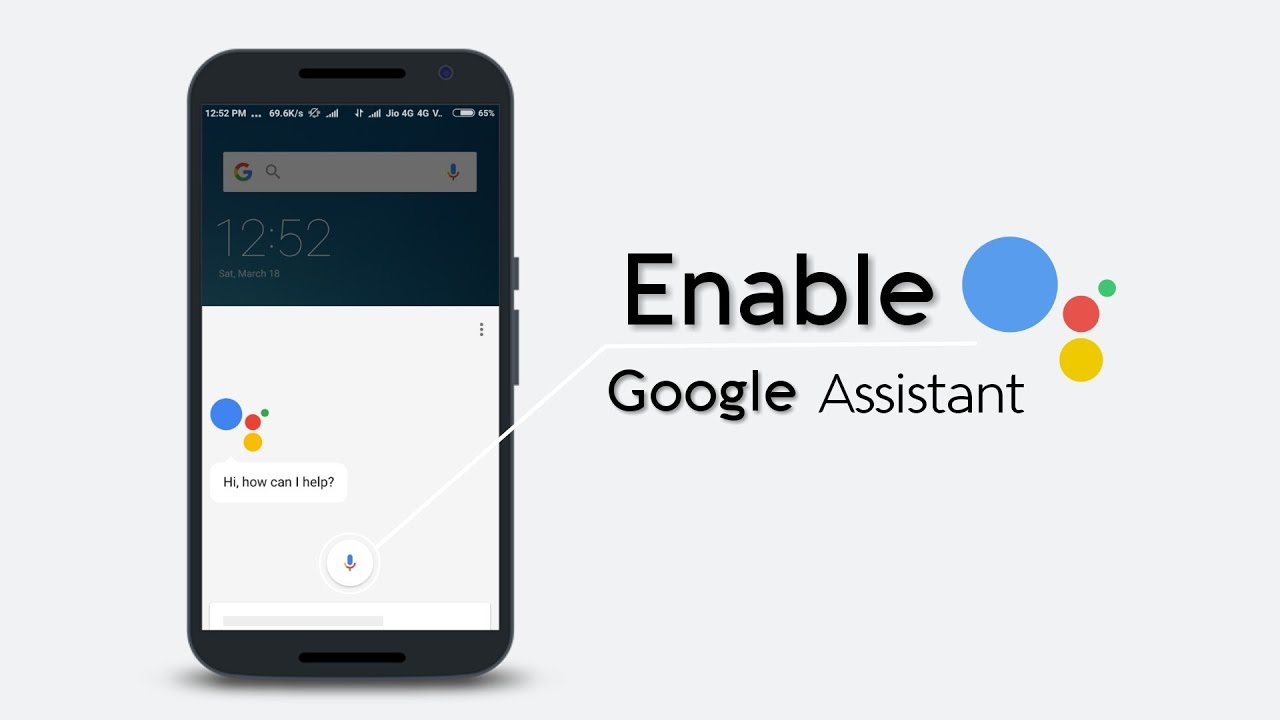


Leave a Reply