Unable to access your mail can be frustrating especially when you have an important mail to be read in your account. Some of the possible reasons could be;
- Your internet connection is slowSlow internet connections can prevent you from accessing your gmail account. Usually, the symptoms are the browser progress bar does not move. Your page may also not load after you provide your username and password and click on “sign in”Resolution:Check with your Internet Service Provider for this issue.
- Wrong password.This is one of the most common reasons users contact customer support. Resoultion:Use the “Forgot Password” link on the login screen. Or click here
- Network security settingsIf you are trying to access Gmail inside your office or a secure network like an organization or library, the reason might be that the network administrator has blocked access. In this case, you would not be able to view the login screen.Resolution:Please contact your network administrator.
- Temporary issue with GmailSometimes Gmail may be on a scheduled maintenance or one of its servers might be experiencing a temporary issue.Resolution:The only thing you can do is to just wait for few minutes or an hour and try again.













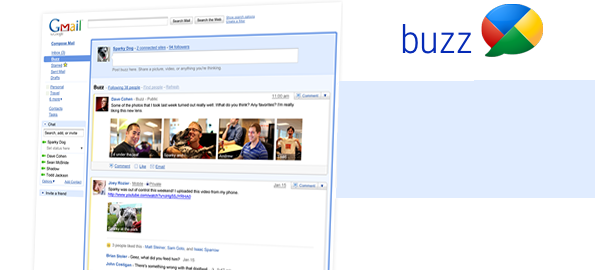
Leave a Reply