Gmail allows you to add signatures to your email. You can add multiple email accounts into Google and send and receive emails to various accounts from a single Gmail account. You can even setup individual signatures for each email account.
However, most of us do not like to include our emails to every reply on a single email chain and would like just one signature on the email when an email is initially composed. To do this, removing email signature everytime when a reply is created is a lot of work.
Google has a feature inside to not insert signature before quoted text in replies. To do this, follow the steps below:
- Log into your Gmail account
- Click on the wheel icon on the top right and choose “settings” in the drop down menu.
- Click “General” tab in settings.
- Scroll down to Signature section and just remove the tick on “Insert this signature before quoted text in replies and remove the “–” line that precedes it.
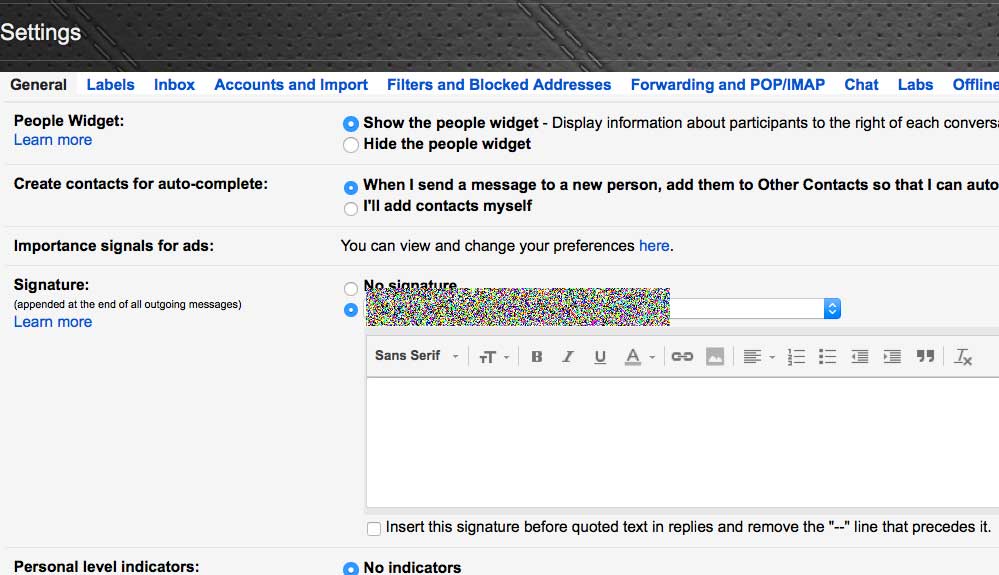
This will take care of not inserting your signature in every reply that you send making your replies simple.
This could be possible before using Signature Tweaks which was in Labs section. But now it has been made into a permanent feature under Settings. A good move by Google.












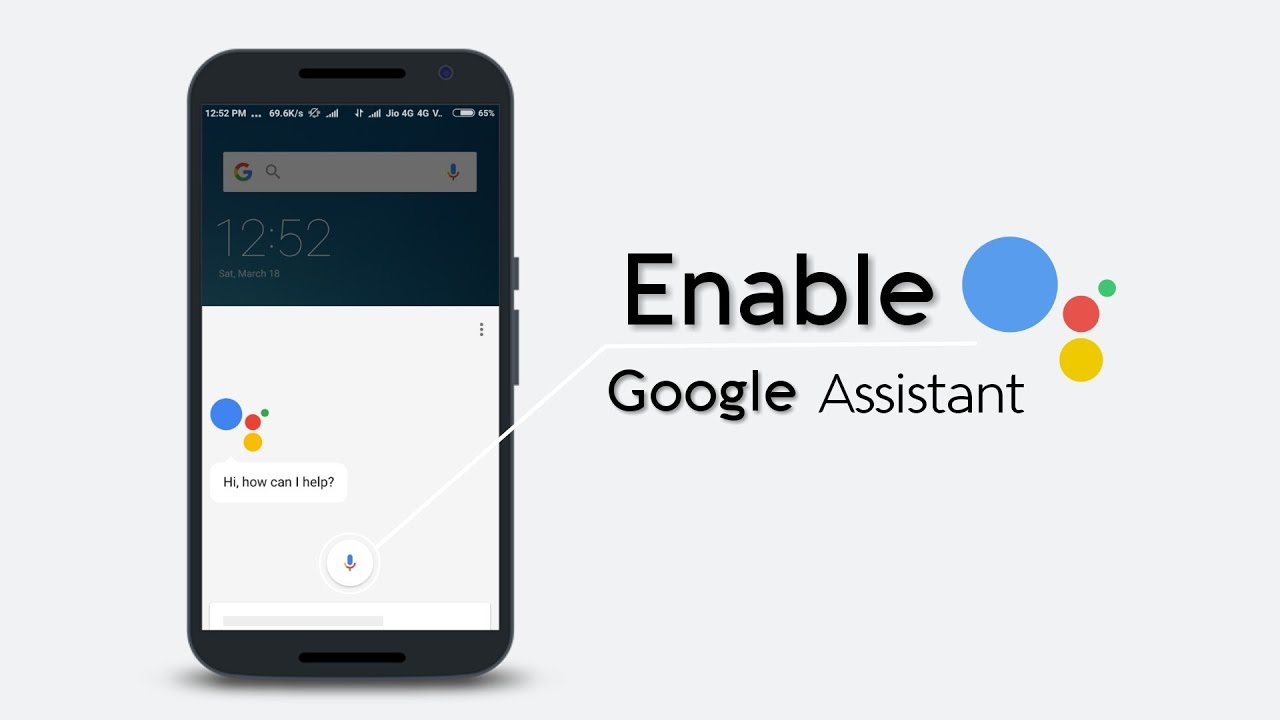


This doesn’t completely remove/prevent the signature. It just doesn’t put the newest signature at the bottom of the multiple appended signatures, it moves it to the top.
There doesn’t seem to be a feature (similar to that of Outlook) that prevents you from adding the 5th copy of your signature to a long e-mail conversation. Sad.