If you were wondering what the additional elements on Google’s search engine result pages (SERPs) were, here is the answer. The search engine mammoth has introduced a couple of new elements on its results pages.
Brand Links: Firstly, it is the availability of ‘brand links’. For instance, if you hit a search for the keyword ‘watches’, apart from the several results that you get, you will find links to brands such as Nixon, Rolex, Fossil, Citizen and Omega. Similarly, if you search for ‘footballs’, you will also get brand links such as Spalding, Cowboys, Nike, Dallas and Wilson.
These ‘brands links’ can be found just below the top paid links. However, mind you, these links do not lead to the respective company websites. They are links to other search engine result pages which had queries for those brands. For example, if you click on the ‘Citizen’ link, you will be taken to the search engine result page that displays results for the search on the keyword ‘Citizen’.
Nevertheless, it is still uncertain as to whether the presence of brand links is in the testing phase or has been rolled out comprehensively on all SERPs of Google. Perhaps a brand can be featured on the results page depending on the frequency of the brand being searched on Google. It would definitely be nice to have an option such as “see more brands” on the results pages. However, one would wonder how to get their products listed on these results.
While Google dominates online search and indexing and news agencies from all corners raising concerns on how Google makes huge profit by stealing their content for free, product and price indexing may be the next target of Google to make quick bucks with free content.
Virtual Keyboard: Secondly, you can find a virtual keyboard (available only for select languages) on Google’s SERPs. It is based on the API (Application Programming Interface) that Google launched last year. Users of the Google search engine, who use languages supported by the search engine, will find the virtual keyboard icon next to the search box, using which they can type their query / keywords in the search box.
According to Google’s Product Manager, Manish Bhargava, “Our user research has shown that many people are more comfortable formulating search queries in their own language but have difficulty typing these queries into Google. (Try typing नमस्ते on a keyboard with English letters.) To overcome the difficulty they face in typing in their local language scripts, some people have resorted to copying and pasting from other sites and from online translation tools. But there’s an easier way — a virtual, or ‘on-screen’ keyboard, lets you type directly in your local language script in an easy and consistent manner, no matter where you are or what computer you’re using.”
The select languages which are supported by the virtual keyboard are:
- Albanian
- Uzbek
- Basque
- Arabic
- Belarusian
- Catalan
- Bosnian
- Armenian
- Bulgarian
- Croatian
- Finnish
- Czech
- Galician
- Hebrew
- Georgian
- Hindi
- Greek
- Hungarian
- Kazakh
- Icelandic
- Mongolian
- Kirghiz
- Macedonian
- Persian
- Malayalam
- Polish
- Slovak
- Tatar
- Russian
- Serbian
- Swedish
- Thai
- Slovenian
- Ukrainian
- Turkish















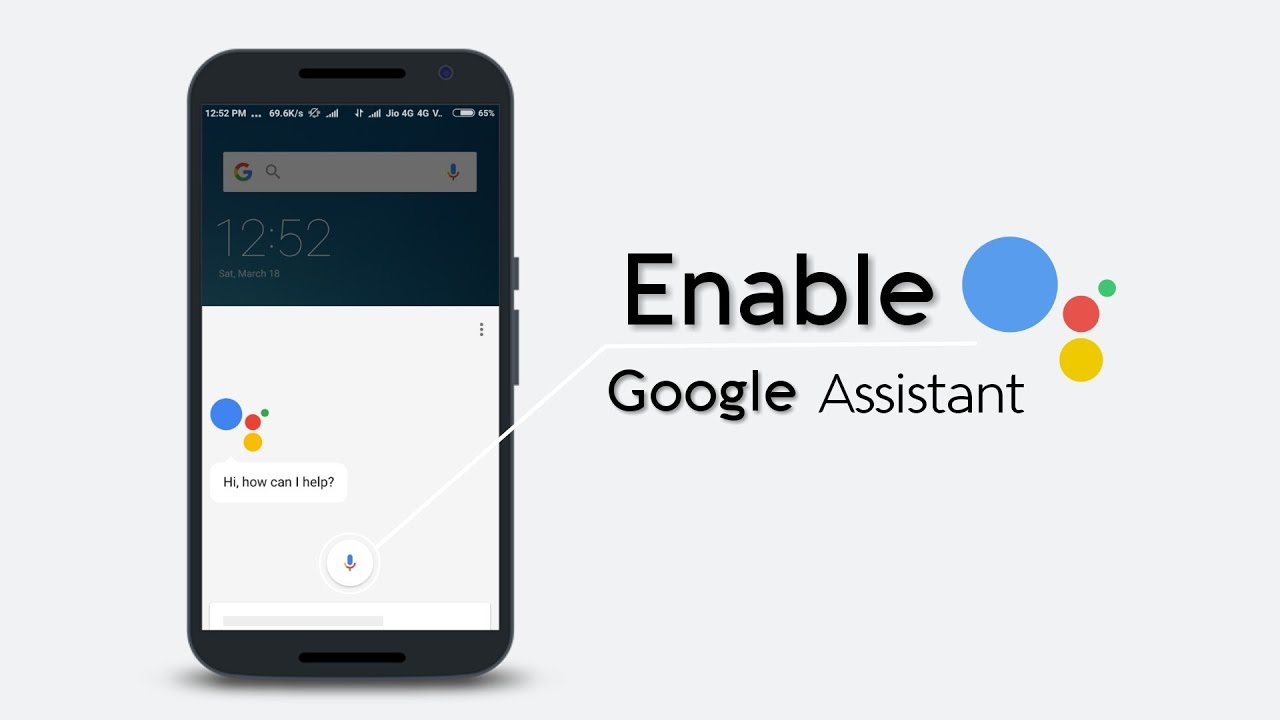
1 Comment