As you are aware, there are a lot of Indian websites offering free sms services. What if those websites are blocked in your office or if you wish to directly send from your email account? Yes it is possible and it is too simple. We can use the same free sms service providers account in our Outlook Express or any other email program.
- First you register with one of the free email2sms providers. Let’s take 160by2.com. Create an account at 160by2.com which is quite easy. Once you have successfully registered for free email2sms in 160by2.com, note down your user name.
- Open your email program [Outlook or Gmail or Yahoo] and choose “New Mail” or “Compose mail”
- Provide the number of the person you wish to send the sms followed by @160by2.com. So, if the person’s phone number is “1234567890” then you need to place [email protected] in the “To” field.
- Provide your username in the “Subject” field.
- Now, just type the message you wish to send.
- Just click send and the message is sent in no time!! Cool!!
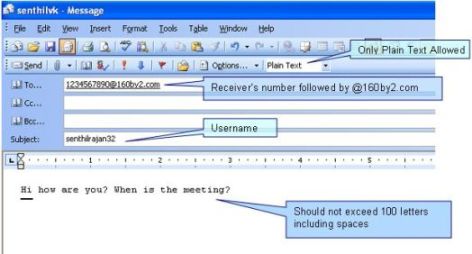
Note: The message should not exceed 100 letters (including spaces) and should be in plain text. HTML or Rich Text not allowed.














What you have written for sending sms by email to 160by2.com is not working at all. Is this a hoax?
Hi,
I want to get an email alert on SMMS. Means when I get e-mail I should get an alert by SMS. Do you have such facility? Please let me know if you have such facility.