Resetting WHM password on a reseller account is not the same as on a VPS or Dedicated Server. Its a little different. Here are the steps to reset your WHM password on your Reseller WHM account.
- Log into your WHM account
- On the left menu, go to Account Functions > Password Modification.
- You can also find this by just typing Password on the search box found in the top of the left menu.
- You will land on a Password Modification page with list of all domain names.
- Please choose your Master domain name or the main domain name of your reseller WHM account.
- The password for this is the password for your WHM account.
- Change the password by choosing your domain name.
- You have now changed your reseller WHM password.














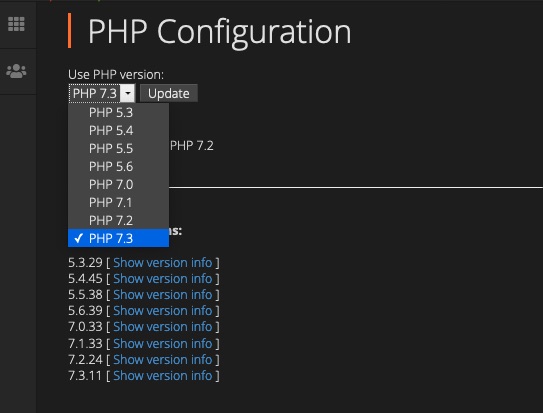

Leave a Reply