Did you ever want to open two instances of Google Talk simultaneously? Yes, it is possible. You can infact open two instances of GTalk at the same time and log in into two different accounts. Here is how you can open multiple instances of GTalk at the same time:
First find out where your GTalk is installed. This would usually be:
C:\Program Files\Google\Google Talk\googletalk.exe
Once you have found out where your Google Talk is,
• create a short cut by right clicking on your desktop and choosing Shortcut
• Browse and choose the location of the file and add “/nomutex” in the end of the location. So your path looks like this
“C:\Program%20Files\Google\Google%20Talk\googletalk.exe” /nomutex
That’s it. Now click on your usual link to open GTalk. After you open it, log into it. Now click on the new shortcut that you created to open the second Google Talk.














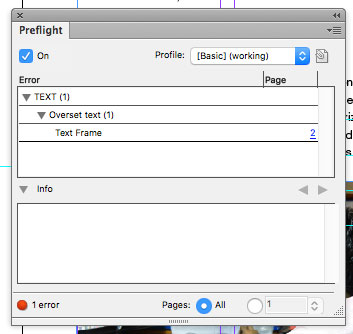

The file “C:\Program Files\Google\Google Talk\googletalk.lnk”\nomutex” cannot b…………………..i got this error 🙁
Sir I don’t understand very well. I finished doing of you, But when I open it, its appear old one again.
Thanks,
HTET AUNG
It works great thanks dude!!! If you are on windows 7 it will auto sign in with your other creditials. Just check the taskbar and you will see two SEPARATE instances of gtalk running. Just right click one of them and click sign out. Then sign back in with another accound and there you have signed into gtalk under two different accounts at the same time.
thanks man, really good work…. thanks again..
it is not working on my system
HI.. very nice information tech-geek… carry on…
In vista it is not working.
I cant change the name
it’s not working.
plz send detail on my mail…
really good man,,i was looking for months….thanks a lot yaar
Thanks for the great article, do you have any additional resources you can point us to learn more?
this information is very useful.
thanks a lot.
thaaaaaaaax man
omg.. good work, man