Facebook has been one of the widely used social media platforms worldwide. It allows you to network, connect and interact with your friends and relatives.
Since most of us often tend to check Facebook, we prefer not to sign in multiple times a day. Always logged in would be the best option.
However, some of you might face issues where Facebook logs you out quite often. This is annoying. However, this can be fixed by analyzing and going through various reasons.
- Logged in on multiple devices: Sometimes when you log out of one device or log into a device, you might be logged out of another device. Its good to keep you always logged in in all your secure devices.
- Cookies: If you have blocked cookies or do not allow cookies to be stored this can happen. Some of you might have blocked Facebook from storing cookies or set your browser to delete cookies everytime you close your browser. This would mean you will be logged out. Please change settings to store cookies and not block them.
- Integrated Apps: Sometimes an app integrated with your Facebook might cause the issue. Please log in, navigate to Settings > Apps and check if Skype or any App which you no longer need or remember is added. Please remove it and try signing in again.
- Malware: This is an extremely important point to check. Malwares can also cause strange activity like logging you out. Use a trusted Malware checker and throughly scan and ensure your system is clean. This can help avoid potential password stealing.
- Remember me: When you do not choose “remember me” option Facebook login page, you will be logged out in a while. Try to choose it and then login.
- Cache: Sometimes cache could create an issue. Try to clear cache and cookies on your browser.












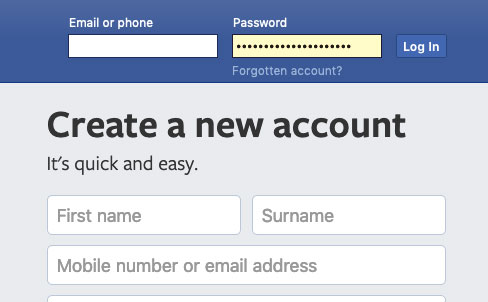

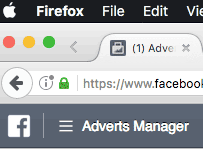
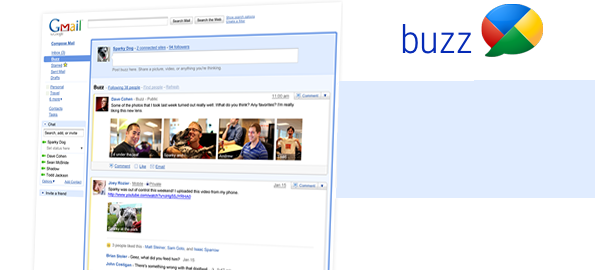
Leave a Reply