Lifetime budget on Facebook lets you set an amount that you would like to spend over the full time of an ad set. Facebook will automatically spread out the amount you have set over the number of days you have assigned it to run.
However, if you have setup an Advert directly from a page instead of the Adverts Manager or Facebook Power Editor, you might not be able to find the option to change your ad to Lifetime Budget.
Lifetime Budget is important if you are looking at running your ads only on specific time periods in a day. Like, if you do not want the ads to run during the nights. I have tried to change Budget & Schedule to Lifetime budget but could not find any option available both in Adverts Manager and Power Editor.
All I could find is, you need to create a new ad from scratch directly from these tools to see the “Lifetime Budget” option. You cannot modify an Advert already created to an lifetime budget Ad.
There are many tutorials and resources provided by Facebook but none of them work and the option remains disabled like you can see in the below picture.
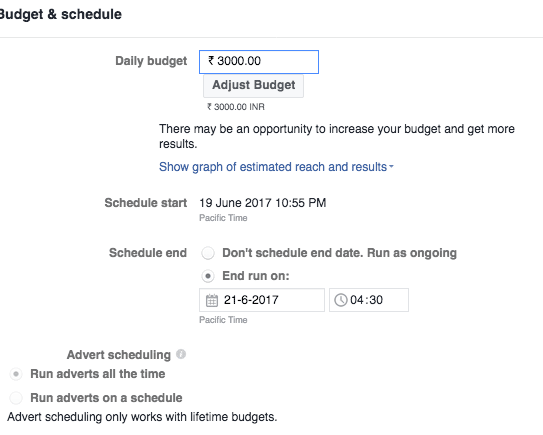
If you were able to crack this issue, please post in the comments below.












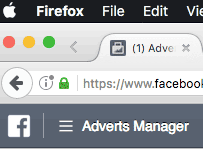
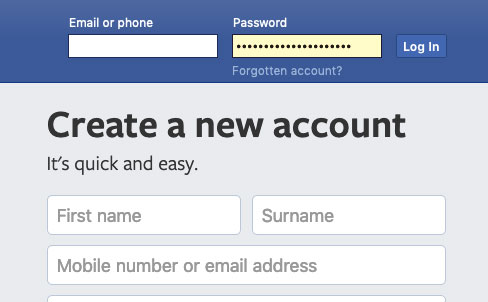
Leave a Reply