Even when you have provided the structured data for author, updated etc, you might still notice that Google throws this error on its structured data testing tool or on your Google Search Console [Webmaster].
To fix the issue, you might try to move the code above your other codes but it might have not helped. This could most probably be an issue with the theme you are using.
Missing: author
Open your theme files and choose single.php file. Locate the tag the_author(); This is usually specified like below based on the theme you are using:
<span class="post_date"><?php the_time('j F,Y'); ?></span>
Convert the above code to include vcard author and also another class called fn. So the above code becomes like the one below:
<span class="vcard author author_name"><span class="fn"><?php the_author(); ?></span></span>
Missing:updated
Updated tag is most often not included by many themes. So, you need to add a new line of code. Sometimes, you might be able to find a code like below:
<span class="post_date"><?php the_time('j F,Y'); ?></span>
The span class could also be entry-date, just add “updated” to it. So the class becomes “entry-date updated” or “post_date updated” This should help fix your issue.












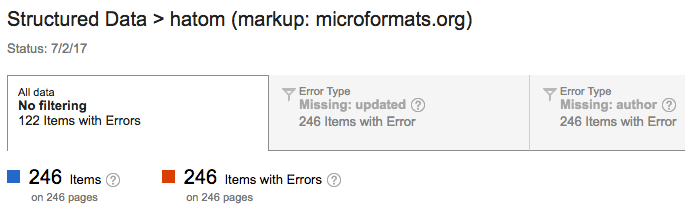
Leave a Reply