When you try to export an InDesign document to a PDF format, you might get a notification that there is an overset text on one or few pages and to fix it. However, you would not be able to find it easily. This article explains how you can find the overset text on Adobe Indesign using Preflight.
Open up Preflight Panel in Windows > Output > Preflight Panel. Once you open, a window box appears as below. Here it will show you the number of errors and on which text frame it is. Click on the number on the right side in blue which will automatically highlight the text box in your document.
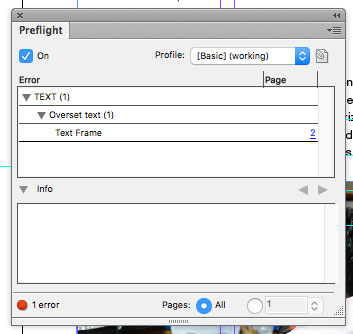
Overset means there are words or sentences beneath another paragraph making it non visible during printing or converting. This could even be empty line breaks. Please adjust the text so that its visible if those hidden texts are required and if not delete it. If its just an empty space, remove the spaces using a backspace and then try to export. You should now not see the Overset Text notification while you export.












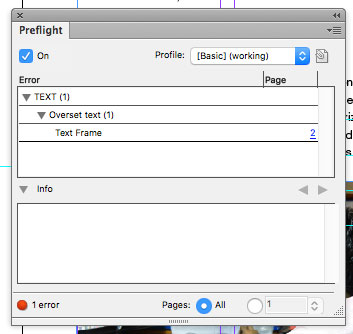



Leave a Reply