Not Acceptable! An appropriate representation of the requested resource could not be found on this server. This error was generated by Mod_Security
This error could be caused if there were some security changes done in Cpanel or in WHM. You would not be able to access your website backend. There are two work arounds:
1. Create a .htaccess file in wp-admin folder
Create a .htaccess file on your local computer or through the cpanel file manager. If there already is a .htaccess file, please take a backup before editing it.
Once backup is taken, add the following code to it and save it.
SecFilterEngine Off
SecFilterScanPOST Off
Now try accessing your backend login page. You should be able to access
2. Modify the .htaccess in root folder
If the above one did not help you solve the problem, try the following.
Go to your root folder, which is usually public_html folder or www folder using FTP or online File Manager and check your .htaccess file. It should have a line similar to the below. If not, try to copy paste the code below.
# BEGIN WordPress
RewriteEngine On
RewriteBase /
RewriteCond %{REQUEST_FILENAME} !-f
RewriteCond %{REQUEST_FILENAME} !-d
RewriteRule . /index.php [L]
# END WordPress
The second solution should help in most cases. If this also fails, I would suggest to contact your hosting provider who should be able to assist you as they do have access to fix the issue.














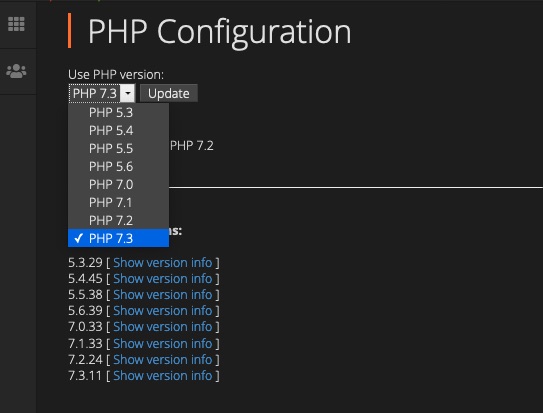
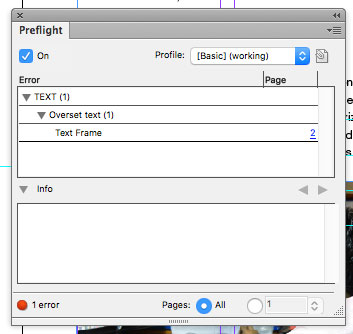
Leave a Reply